SEO For Assisted Living – 5 Tips for Assisted Living Marketing
At the Senior Care Digital Marketing Conference, the experts at Senior Care Social spoke to assisted living communities on how to rank higher in Google maps. The digital marketing strategy that you use to do this is called search engine optimization (SEO). SEO is a broad umbrella term that encompasses lots of tactics. In this senior care marketing article we will focus on one specific goal of SEO, which is helping your senior care community rank higher in Google maps.
Check out the recorded presentation below, which goes into a bit more depth than this article. Watch the video if you need more information.
What is Google My Business?
When someone does a search on Google for an assisted living phrase, like ‘assisted living near me’ or ‘best senior care community or possibly, ‘best nursing home’, part of the search result will be the Google map.
The top three listings in the Google map are called the Google 3-pack. The information for these listings comes from the Google My Business (GMB) database. Google My Business is Google’s business directory.
Google My Business offers all businesses a free listing. You’ve probably found your listing on Google Maps before. If you haven’t, search your community’s name in Google Maps and find it. Seeing your listing will be helpful as you read this article.
What most senior living communities are not familiar with is that you can optimize your community’s GMB account so that your senior care community listing will show up higher on the Google map.
Why is Google My Business important?
The Google Map is used by more than half of the people searching for a local business. Of all the people that use Google, 92% of them do not look past the first page of Google. If you want to increase new resident phone calls and build your census, your senior living marketing efforts should focus on ranking as high as you can on the Google Map.
What should I do to optimize and rank higher in Google maps?
In this assisted living marketing article we will explain 5 of the first things you need to do to optimize your GMB account so that you can start ranking higher in the Google map and increase your census.
Let’s get started on the top 5 ideas for assisted living SEO and ranking higher in Google maps.
#1 Claim Your Google My Business Listing
Claiming your GMB listing lets Google know that it’s the correct listing for your senior care community. Once you have verified the listing you can update, edit and begin optimizing. This is a very important step because without claiming and verifying it is nearly impossible to rank in the Google Map.
The first thing that you need to do is find your GMB listing and log in to the administrative portal. A simple way to do this is to go to https://www.google.com/business/ and click on the ‘Manage now’ button in the top right corner.
The example images that I’m using are from a partner marketing company called My Social Practice. Your senior living community’s GMB account will look similar.
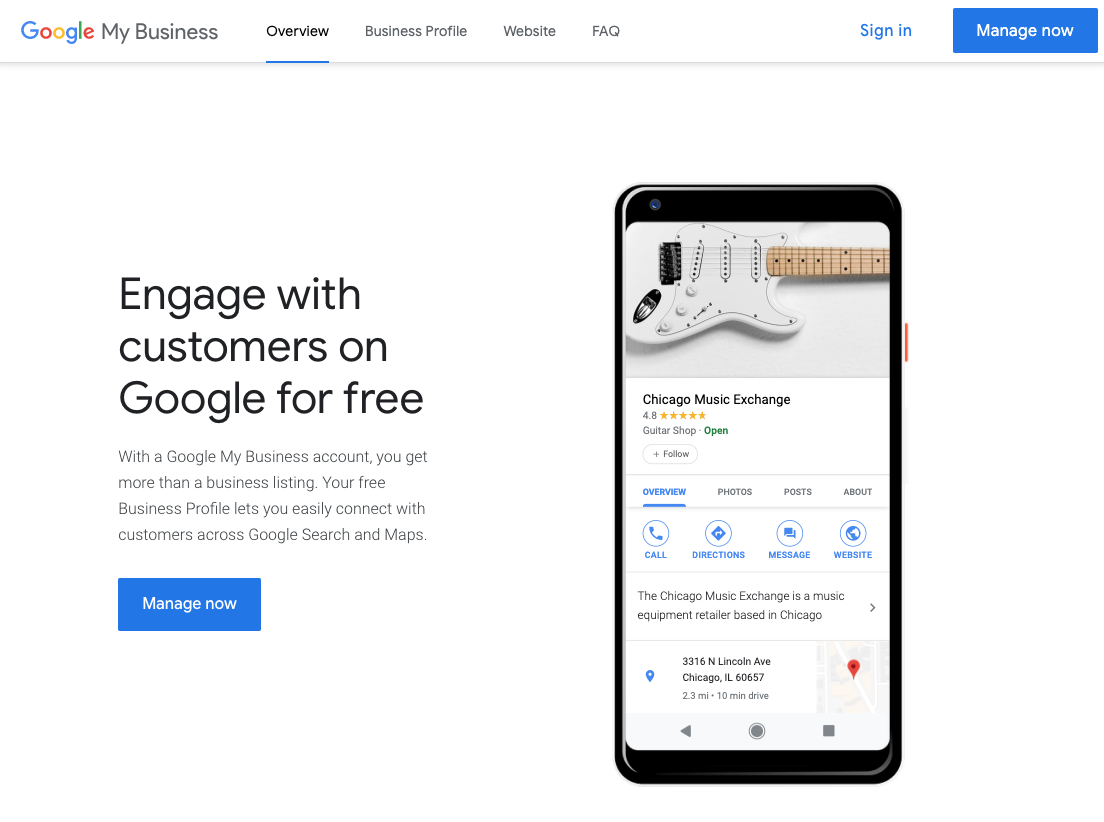
You will be prompted to login into your personal Google account. If the account that you login into is a manager or owner on the GMB listing, you’ll see your senior living community listing information displayed.
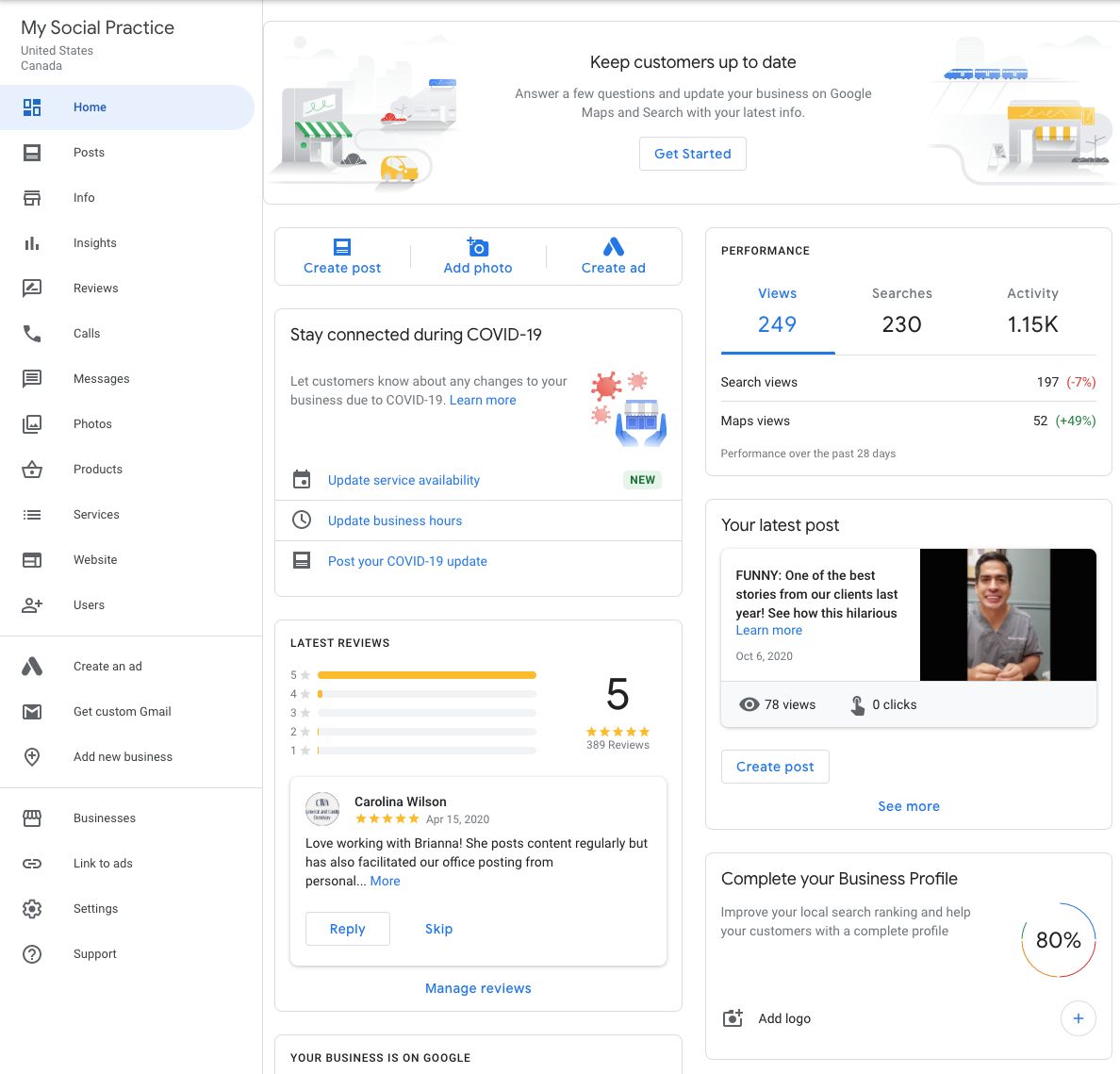
On the other hand, if once you log in you don’t see your community’s information, then you’re not logged using the Google account that is an owner or manager of the listing. This means you’ll need to figure out which email address is an owner or manager on your account.
Once you’re logged into your senior care GMB account, if you have not already verified your listing then you’ll see a prompt to verify on the home page.
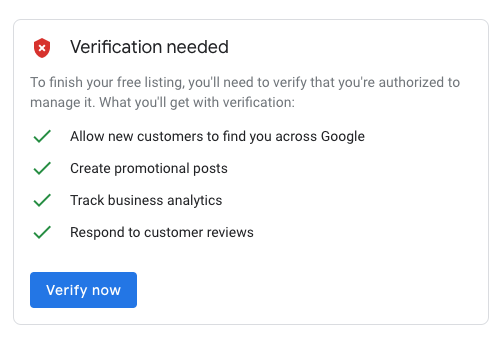
To verify your assisted living Google listing you’ll need to receive a pin code from Google. This can be sent with an automated phone call or a postcard in the mail. Either way, once you receive your pin code you’ll be able to verify the listing and begin the optimization process.
#2 Update Your Dental Practice Primary Categories
Once you’ve verified your listing, click on the info tab. It’s on the upper left-hand side of the page. Once you’re on the Info Tab, you’ll notice a section titled ‘primary categories’. Next to that section is an edit button that allows you to update your primary categories.
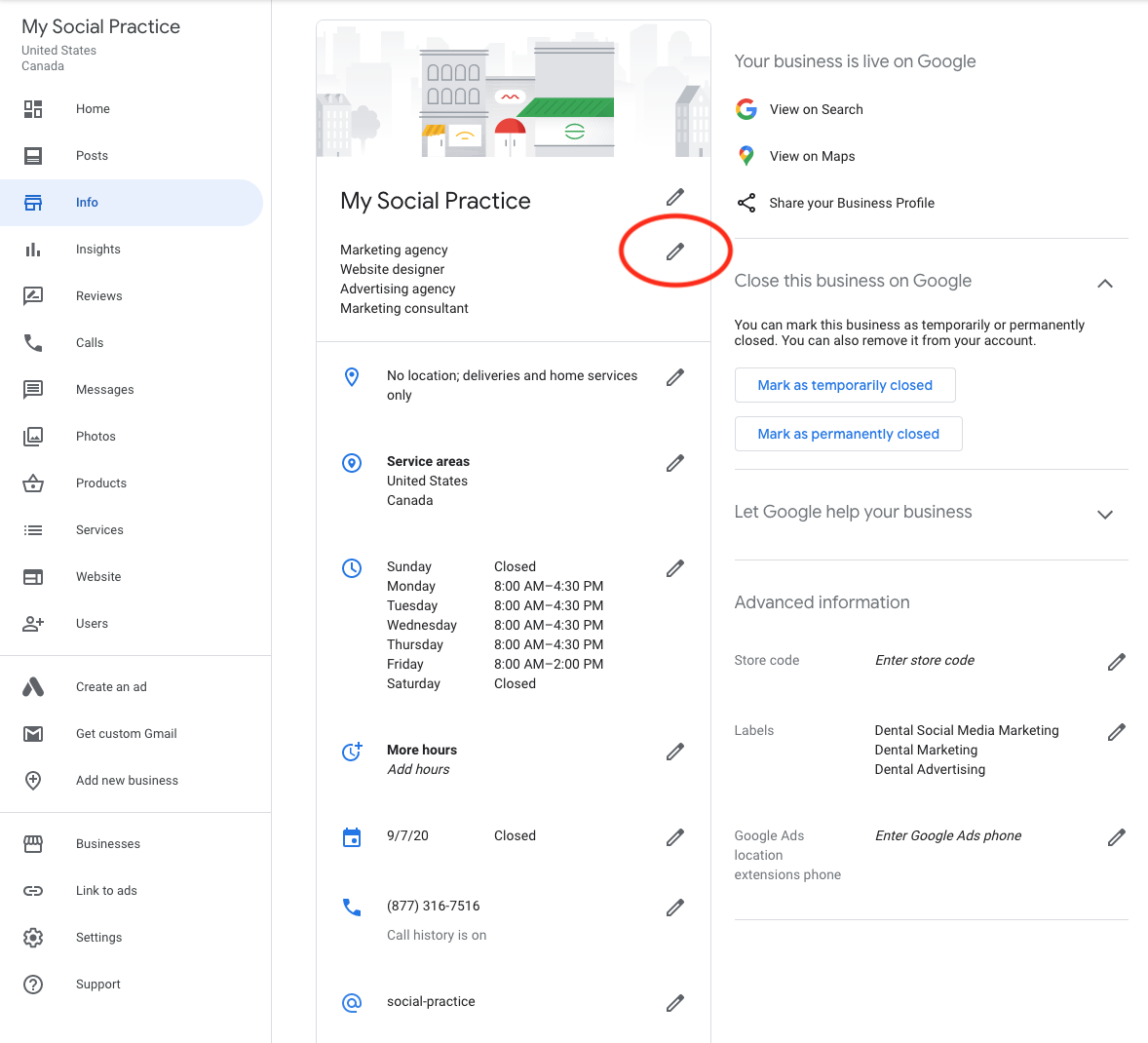
Your primary category is the main way that you’re found in the Google map. Click the edit button and select or edit your primary categories. Our experience has been that less is more when it comes to primary categories. If you list too many categories, we have found that you’re less likely to rank for any given category and you’ll miss your target audience. So choose the one that best suits your community. A general rule is not to list more than three categories in total.
These are the categories that relate to assisted living that Google allows you to choose from.
- Assisted Living Facility
- Nursing Home
- Retirement Community
- Retirement Home
- Home Health Care Service
- Senior Citizen Center
- Non-Profit Organization
- Sheltered Housing
- Aged Care
- Housing Association
- Hospice
- Apartment Rental Agency
#3 Update Your Services
Once you’ve updated your primary categories, scroll down to the services section and you’ll notice that the primary categories you selected will be listed there as well. Google allows you to enter services under your primary categories. In the example we have in this article, you’ll see that one of the primary categories for My Social Practice is a marketing agency, but below that you’ll see services related to the primary category like, website hosting and maintenance, website design, social media marketing, SEO company, consulting services and graphic design.
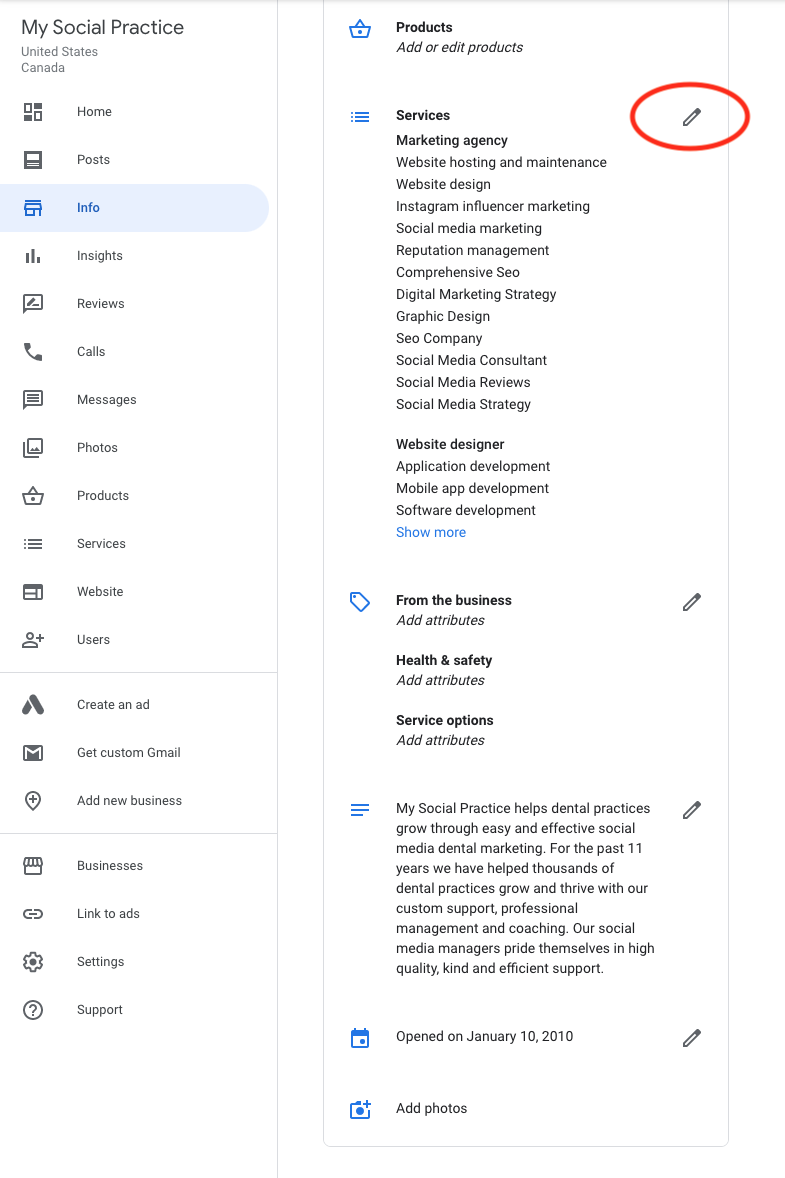
Click on the edit button and then begin adding services by selecting the ‘Add another service’ button at the bottom of the category section.
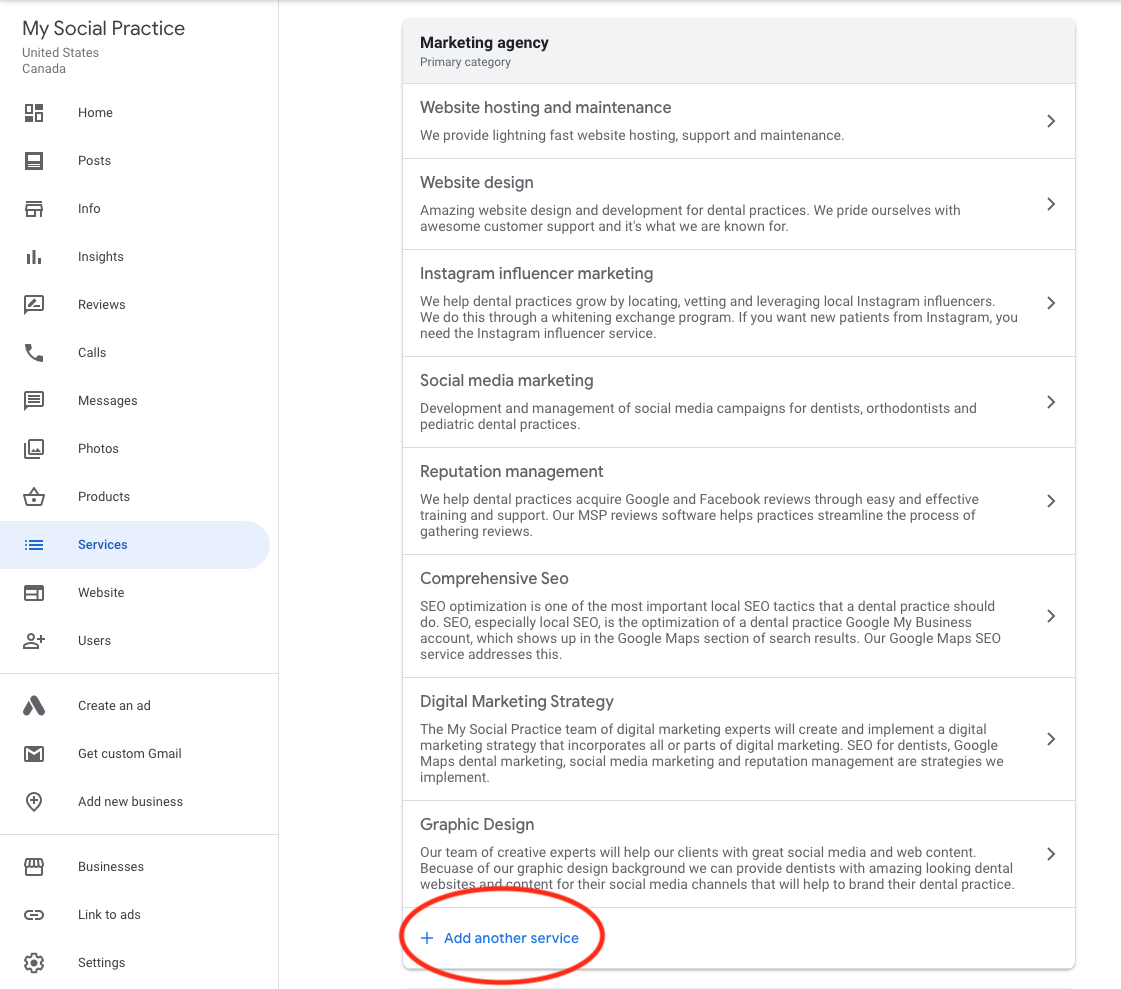
Unlike the primary categories, services are not predetermined by Google and there is no limit to the amount you can list. A good recommendation is to list as many as you can think of.
When we teach marketing directors how to increase occupancy in assisted living homes we’ll often list more than 100 different services to help their local SEO rankings. This will take some time but the benefit is that Google will recognize your GMB account’s services, which will increase the chance of you being found by local patients.
If you were to hire us as your senior care consulting agency, we would also recommend that you put in services that people may search for but may not have the best connotation.
This is a high-quality keyword research SEO tactic. For example, nursing home care, the best nursing home near me, senior living facility, and senior care facility. Terms like ‘nursing home’ and ‘facility’ are frowned upon by the assisted living industry but not necessarily by residents and their families when searching online. Although you presumably don’t call your assisted living community a ‘nursing home’ or a ‘facility’, potential residents and their family members may search using those phrases in Google.
#4 Post Regularly To Your GMB Account
One of the best marketing ideas for assisted living communities is to post to your GMB account frequently. Not many assisted living consulting firms are even aware that you can do this, or how beneficial it is. You should post information to your Google My Business account just like you would post to a blog. When it comes to assisted living digital marketing, posting regularly is a great tactic.
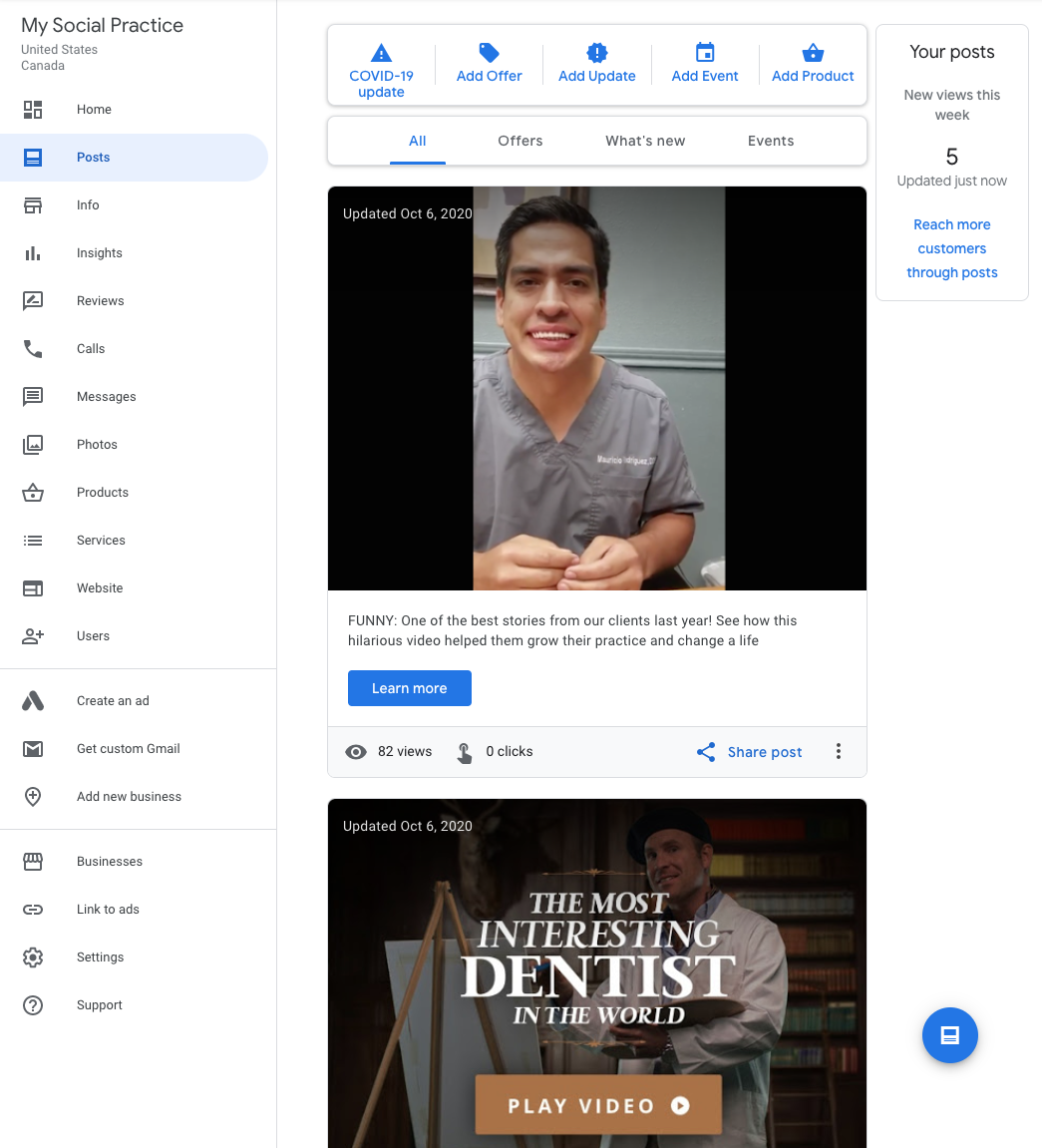
Not only do posts add imagery and content to your GMB account, but you can link your posts to your website which is called link building and is a great elder care SEO tactic. When you do this, it helps Google see the relevance between your GMB account and your website. This builds trust with Google and other search engines.
You should always link your posts to increase your link building, it is one of best assisted living marketing strategies.
A great senior living marketing idea would be to share about marketing events for assisted living homes. It’s excellent assisted living advertising when you post an event in your GMB account and then link it to your website. Prospective residents may find the post in Google search and then click through to your website to find out more.
#5 Update Your Google My Business Photos
Google wants the map results to provide as much information about your community as possible. When you do SEO for assisted living communities, your goal is to encourage Google to rank your community higher than your competition.
When Google sees that you are uploading new photos on a regular basis, they’ll see your GMB account as more relevant than your competition. Google sees that you care about how your senior living community is perceived in Google maps. This will boost your Google rankings.
If you have not hired a professional photographer to take pictures of your team in a while, don’t stress. In today’s marketing world, you do not need to hire a professional photographer. Most smartphones have great resolution, but you do want to take the right photos.
A Final Thought About Assisted Living SEO
Learning how to market an assisted living home is a big task. Finding great digital marketing ideas for assisted living homes takes time. Most marketing managers aren’t sure where to start and there are lots of things to advertise and market. Trying to rank higher in the Google map is a run, not a race. The marketing strategies that we’ve listed above are basic requirements that should be part of any assisted living SEO strategy.
If you have more questions about assisted living SEO or if you get stuck trying to optimize your own GMB account, please reach out to us. We would love to provide your practice with a comprehensive analysis on your current rankings in Google maps.





